Find Assistance
![Find_AssistanceA[1].png](https://cdn.amazon-packaging.com/dims4/default/e826a07/2147483647/strip/true/crop/1201x1201+0+0/resize/324x324!/quality/90/?url=https%3A%2F%2Famazon-k1-prod-packaging.s3.us-west-2.amazonaws.com%2Fbrightspot%2Fd1%2Fe8%2F2123b85d4e23b601b24c7c820aa4%2Ffind-assistancea1.png)
Leverage our network and labs to design, test, or certify your packaging
Step 1: Design
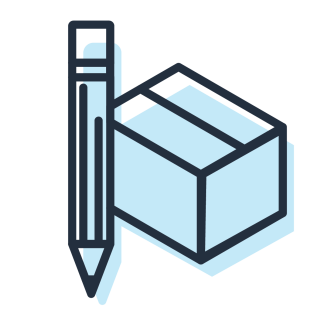
Step 2: Test and Certify
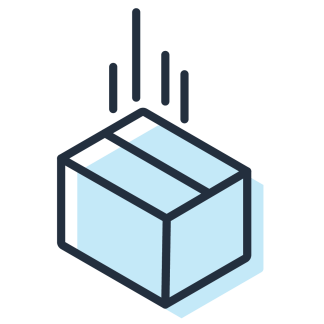
Learn how to test your packaging
Vendor drop test instructions (self-testing)
How to test with the Amazon Packaging Lab (only for Retail Vendors with fragile products that weigh less than 50lbs)
How to test with the Amazon Packaging Lab (only for Retail Vendors with fragile products that weigh less than 50lbs)
Forms required for certification
Rigid packaging Vendor drop test template (self testing)
Flexible packaging Vendor drop test template (self testing)
[EXAMPLE] Filled out rigid Vendor drop test template (self testing)
[EXAMPLE] Filled out flexible Vendor drop test template (self testing)
Other Vendor forms
Flexible packaging Vendor drop test template (self testing)
[EXAMPLE] Filled out rigid Vendor drop test template (self testing)
[EXAMPLE] Filled out flexible Vendor drop test template (self testing)
Other Vendor forms
Step 3: Enroll
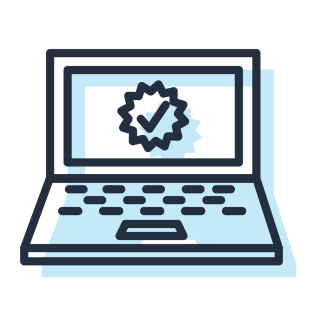
Enrollment templates
[SELF-TESTING/ISTA LAB] Vendor Enrollment template (if you’re conducting self-testing or using an ISTA Lab)
[AMAZON PACKAGING LAB] Vendor Enrollment template (if you’re using Amazon Packaging Lab)
[AMAZON PACKAGING LAB] Vendor Enrollment template (if you’re using Amazon Packaging Lab)

